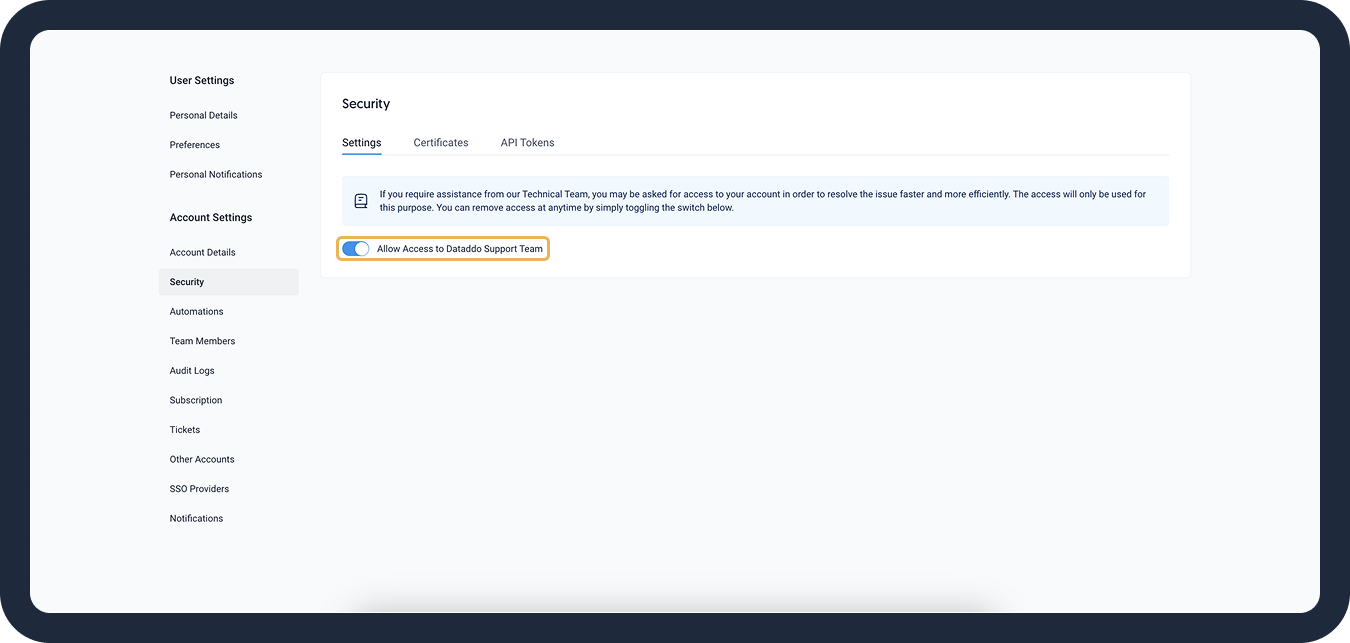If you require help from our Solutions Team, we might ask you to temporarily give us access to your account. The temporary access will be used only for the purpose of solving your issue as efficiently as possible.
Grant or revoke access to your account any time:
- In your Dataddo account, click on your profile in the top right corner and select Security.
- Toggle the Allow Access to Dataddo Support Team button to grant or revoke access.