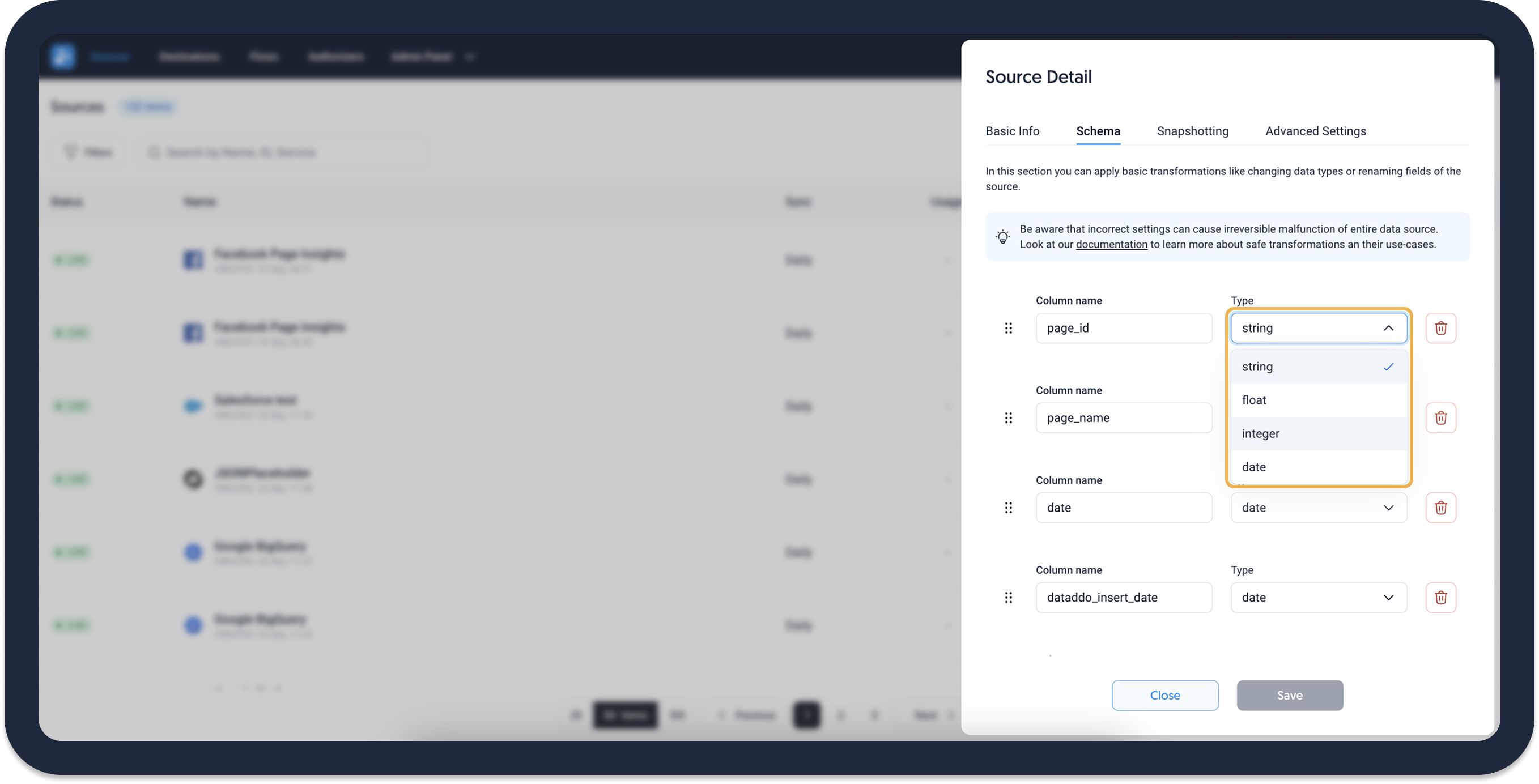Data union combines datasets from multiple data sources in a single data flow. It operates similarly to the UNION operator in SQL.
Prerequisites
When creating your sources, make sure they have the exact same schemas, including the same:
- Number of columns
- Column names/labels
- Data types
How to Add More Sources to a Single Data Flow
- Navigate to the Flows page and click on Create Flow.
- Click on Connect Your Data and select the first source.
- Hover over the newly added source for the menu to show and click on Combine.
- Select Data Union and add as many sources as needed (only compatible ones will be displayed).
- Click on Save Source in the top right corner.
- Add your data destination, finish configuring your flow, and click on Save Flow.
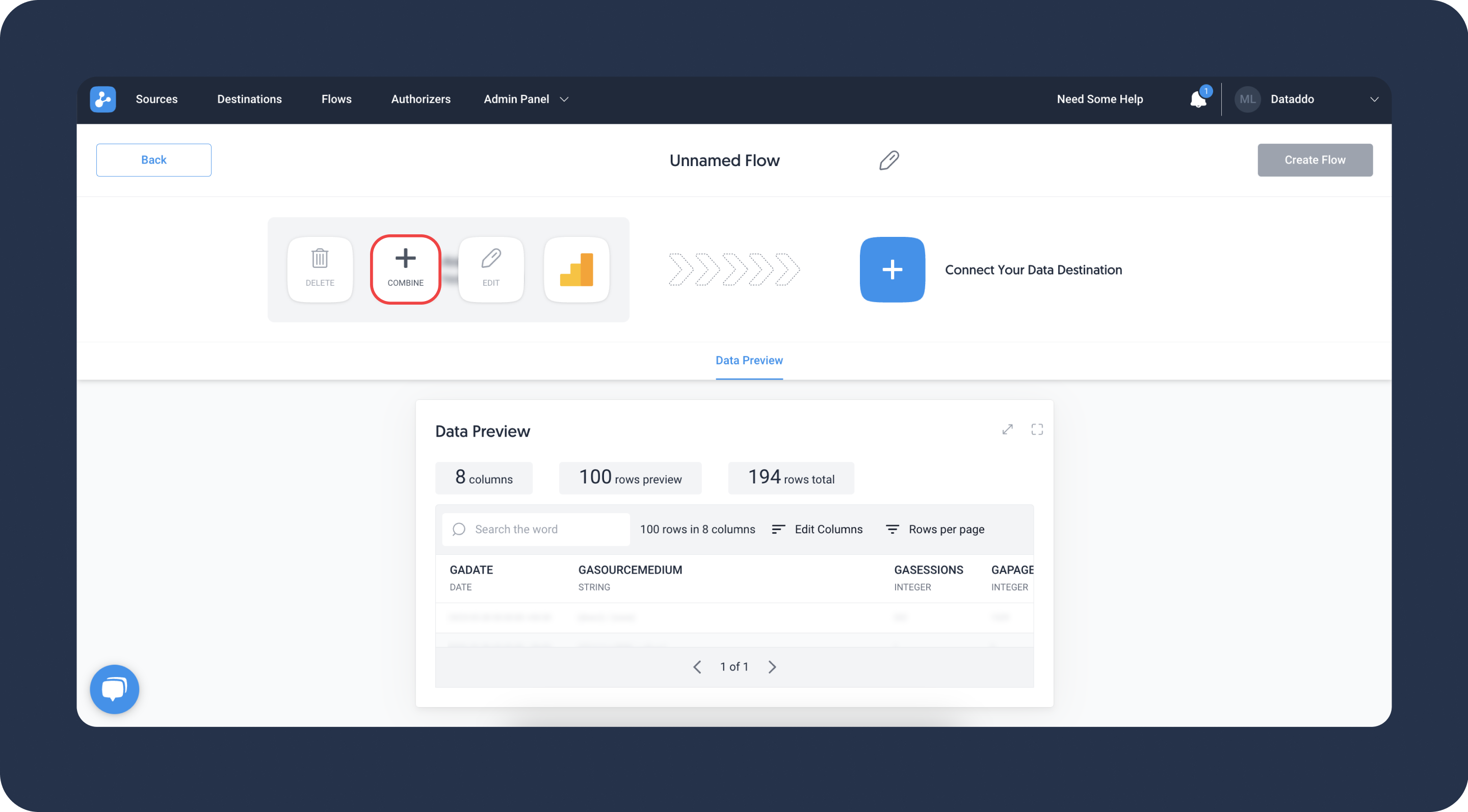
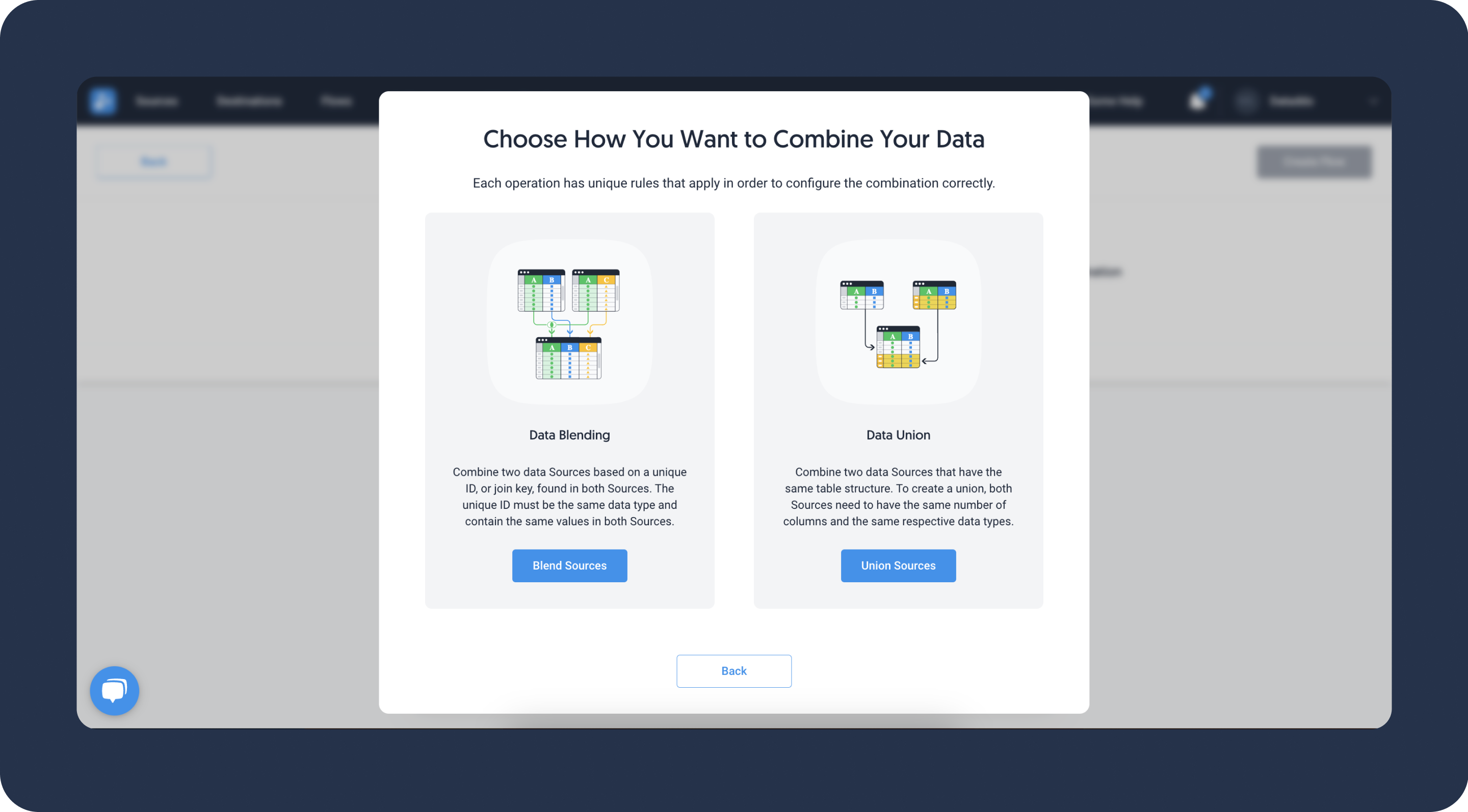
Troubleshooting
Maximum Amount of Sources
In Dataddo, it is possible to union up to 100 sources. If you need to combine more sources, it will be necessary to create multiple flows.
Different Data Types
To check the data types of your source, click on the three dots, select Edit and navigate to the Data Types tab. If the data types don’t match (like in this example), you can change the data type of each column.
| Source 1 | Data type |
|---|---|
| Column A | Float |
| Column B | Integer |
| Source 2 | Data type |
|---|---|
| Column A | Integer --> change to Float |
| Column B | Integer |