- 1 Minute to read
- DarkLight
Heureka
- 1 Minute to read
- DarkLight
Heureka is a popular online shopping and price comparison platform based in the Czech Republic and Slovakia. It enables consumers to compare products and prices from various online retailers, offering features such as user reviews, product specifications, and merchant ratings to help make informed purchasing decisions.
Refer to our website for the list of metrics and attributes available in Dataddo.
How to Create a Heureka Data Source
Specific configuration
- On the Sources page, click on the Create Source button and select the connector from the list.
- Select your dataset and click on Next to continue.DATADDO TIP
If you are not sure which dataset you need but know the metrics and attributes, use the Search by Name or Attribute function.
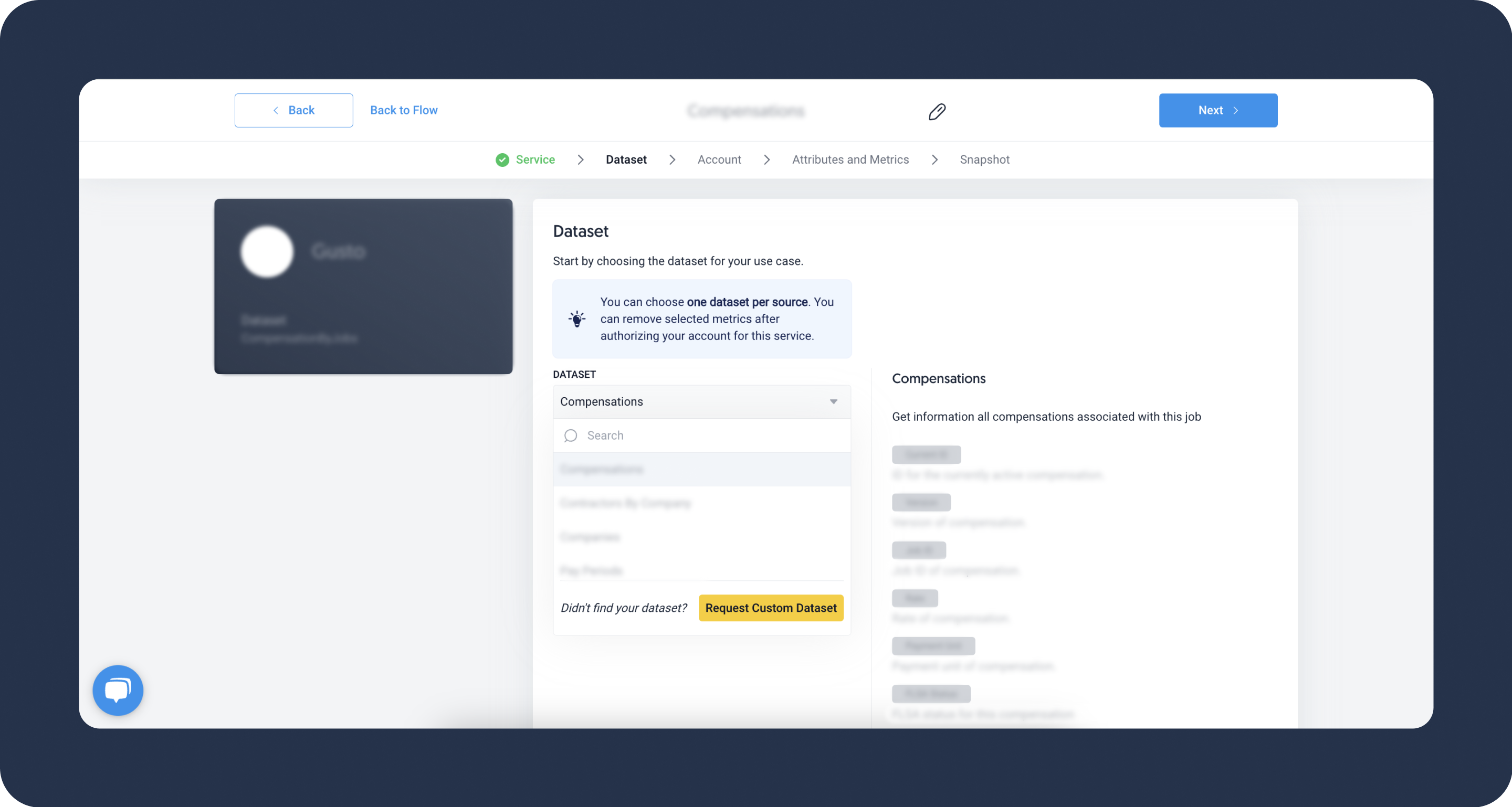
- To authorize your account, provide Heureka URL with the API key. You should have received this URL from Heureka.
- Name your data source and select your metrics and attributes. Keep in mind that metrics and attributes depend on the selected dataset.
- Configure your sync frequency or the exact synchronization time under Show advanced settings.DATADDO TIP
If you need to load historical data, please refer to the Data Backfilling article.
- Preview your data by clicking on the Test Data button in the top right corner. You can adjust the date range for a more specific time frame.
- Click on Save and congratulations, your new data source is ready!
Troubleshooting
Data Preview Unavailable
No data preview when you click on Test Data might be caused by an issue with your source configuration. The most common causes are:
- Date range: Try a smaller date range. You can load the rest of your data afterward via manual data load.
- Insufficient permissions: Please make sure your authorized account has at least admin-level permissions.
Related Articles
Now that you have successfully created a data source, see how you can connect your data to a dashboarding app or a data storage.
Sending Data to Dashboarding Apps
Sending Data to Data Storages
Other Resources

