TikTok is a social media platform known for its short-form videos. It allows users to create and share creative and engaging videos, often incorporating music, filters, and various effects, fostering a vibrant community of content creators and consumers.
Refer to TikTok's official documentation to see all available endpoints from the TikTok API.
Authorize Connection to TikTok
To authorize this service, use OAuth 2.0 to share specific data with Dataddo while keeping usernames, passwords, and other information private.
- On the Authorizers page, click on Authorize New Service and select your service.
- Follow the on-screen prompts to grant Dataddo the necessary permissions to access and retrieve your data.
- [Optional] Once your authorizer is created, click on it to change the label for easier identification.
Ensure that the account you're granting access to holds at least admin-level permissions. If necessary, assign a team member with the required permissions with the authorizer role to authenticate the service for you.
For more information, see our article on authorizers.
How to Create a TikTok Data Source
- On the Sources page, click on the Create Source button and select the connector from the list.
- From the drop-down menu, choose your authorizer.Didn't find your authorizer?
Click on Add new Account at the bottom of the drop-down and follow the on-screen prompts. You can also go to the Authorizers tab and click on Add New Service.
- Name your data source and select your metrics and attributes.
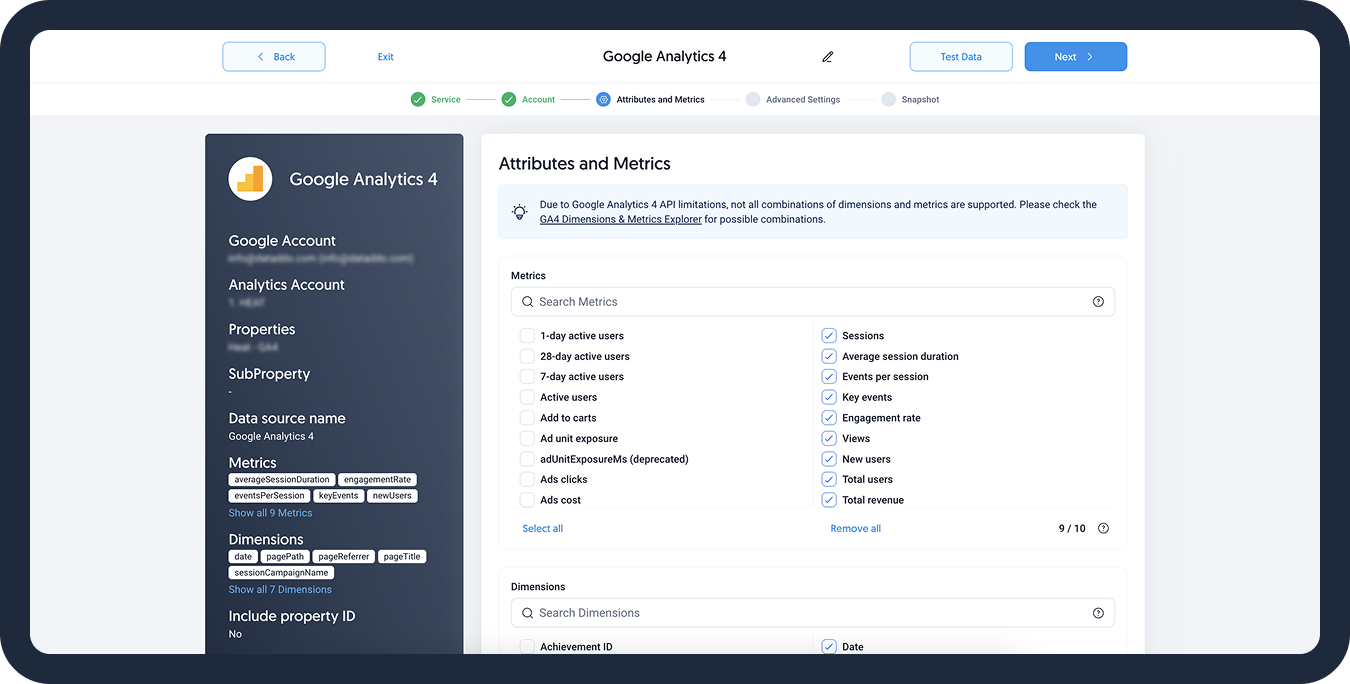
- [Optional] Configure your advanced settings. If you are unsure about how to proceed, we recommend skipping this step.
- Configure your sync frequency or set the exact synchronization time under Show advanced settings.DATADDO TIP
If you need to load historical data, refer to the Data Backfilling article.
- Preview your data by clicking on the Test Data button in the top right corner. You can adjust the date range for a more specific time frame.
- Click on Save and congratulations, your new data source is ready!
Limitations
Different Date Range
Depending on the dimension and report type, the date range may vary significantly. As such, when configuring the connector, take the following into consideration:
| Time Dimension | Query Time Range |
|---|---|
Contains stat_time_day |
Cannot exceed 30 days |
Contains stat_time_hour |
Cannot exceed 1 day |
Dimensions Limitation
Keep in mind that you can choose up to 1 dimension per category (ID, Time, Audience) for your data source.
Audience Report Data Delay
Due to the TikTok API's limitations, there is a 6-12 hours delay for fresh data. We recommend setting your date range to yesterday.
Organic Data
The official TikTok API does not support the extraction of organic data. However, there is a roundabout:
- Create a Tiktok Business authorizer.
- Create a source using the JSON universal connector to retrieve:
- Profile data:
likes,comments,shares,followers_count,profile_views,video_views,audience_activityetc. - Video data:
likes,comments,shares,reach,full_video_watched_rate,average_video_watched_rateetc. for individual videos
- Profile data:
Troubleshooting
Data Preview Unavailable
No data preview when you click on Test Data might be caused by an issue with your source configuration. The most common causes are:
- Date range: Try a smaller date range. You can load the rest of your data afterward using manual data load.
- Insufficient permissions: Please make sure your authorized account has at least admin-level permissions.
- Invalid metrics, attributes, or breakdowns: You may not have any data for the selected metrics, attributes, or breakdowns.
- Incompatible combination of metrics, attributes, or breakdowns: Your selected combination cannot be queried together. Please refer to the service's documentation to view a full list of metrics that can be included in the same data source.
Metric and Ad Recall Data Don't Match
The Reach and Recall metrics cannot be summed to get the totals for longer time periods. As these metrics measure the daily unique users who view your ad (= reach) or will remember the ad (=ad recall), it is not possible to get data for a specific time period and/or aggregate the data.
To avoid this, you can
- Get daily breakdowns: The daily values will match, but not when summed up over a longer time period.
- Extract data weekly or monthly: These weekly/monthly values will match.
Simply create a new source and a new flow with the particular breakdown (for example, a source and a flow with daily breakdowns/synchronizations).
Read more about the metrics, and why the data may not be matching here.
Related Articles
Now that you have successfully created a data source, see how you can connect your data to a dashboarding app or a data storage.
Sending Data to Dashboarding Apps
Sending Data to Data Storages
Other Resources