On this page, you will find the most common issues that can hinder your source creation or result in a broken source, as well as solutions.
How to Fix a Broken Source
When a source is in the broken state, the system no longer attempts to take data snapshots from the service. Most issues can be resolved by debugging and restarting the source:
- In your Dataddo account, navigate to the Sources tab and click on the Debug & Restart Source button next to your broken source.
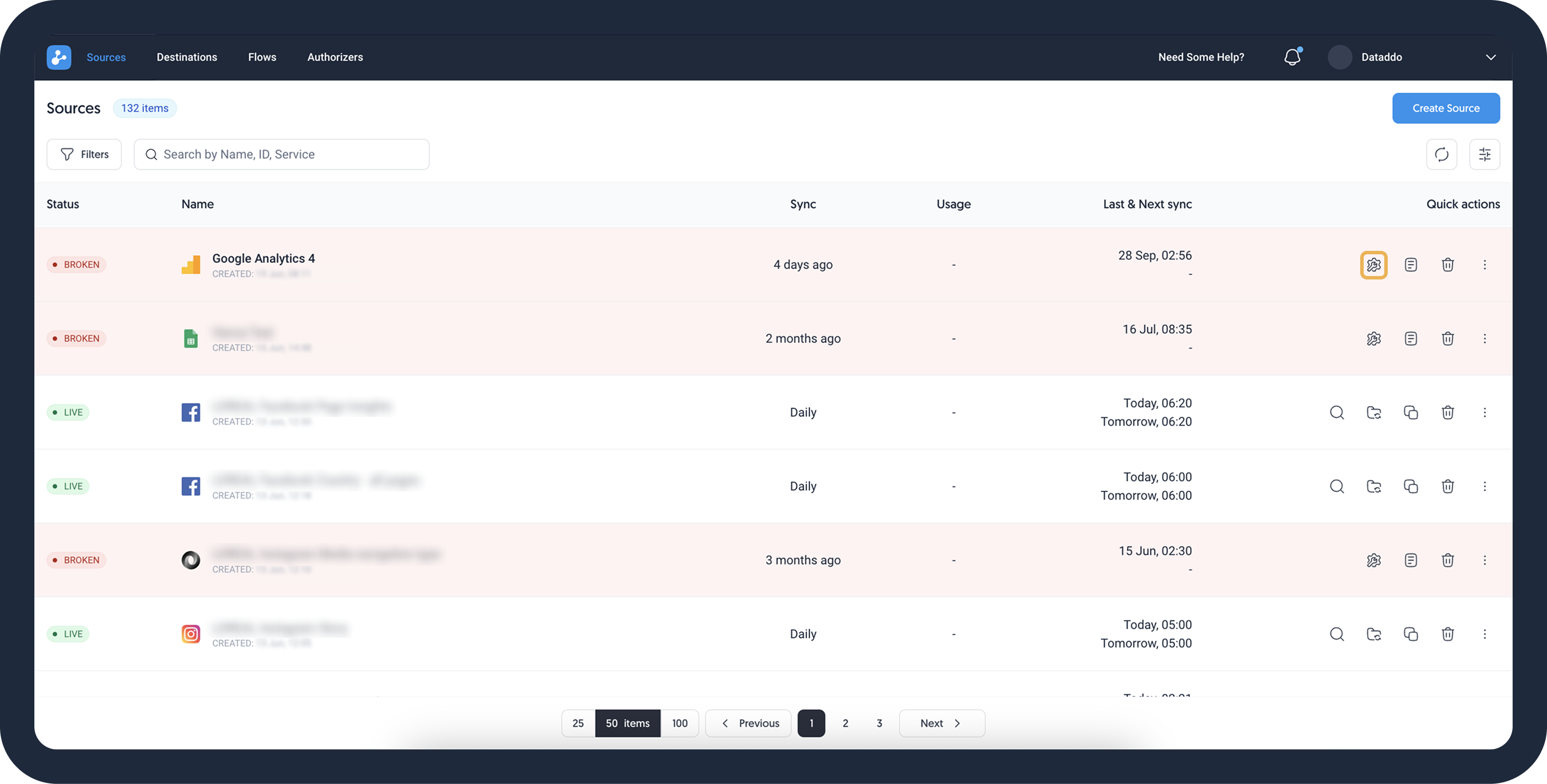
- When successful, configure your manual data load to load missing data.
BROKEN SOURCE ERROR MESSAGE
If you keep getting a broken source notification, in most cases, you will need to reauthorize your account. If the problem still persists, check extraction logs for the full error report.
- Once set up, type CONFIRM and click on Load data.
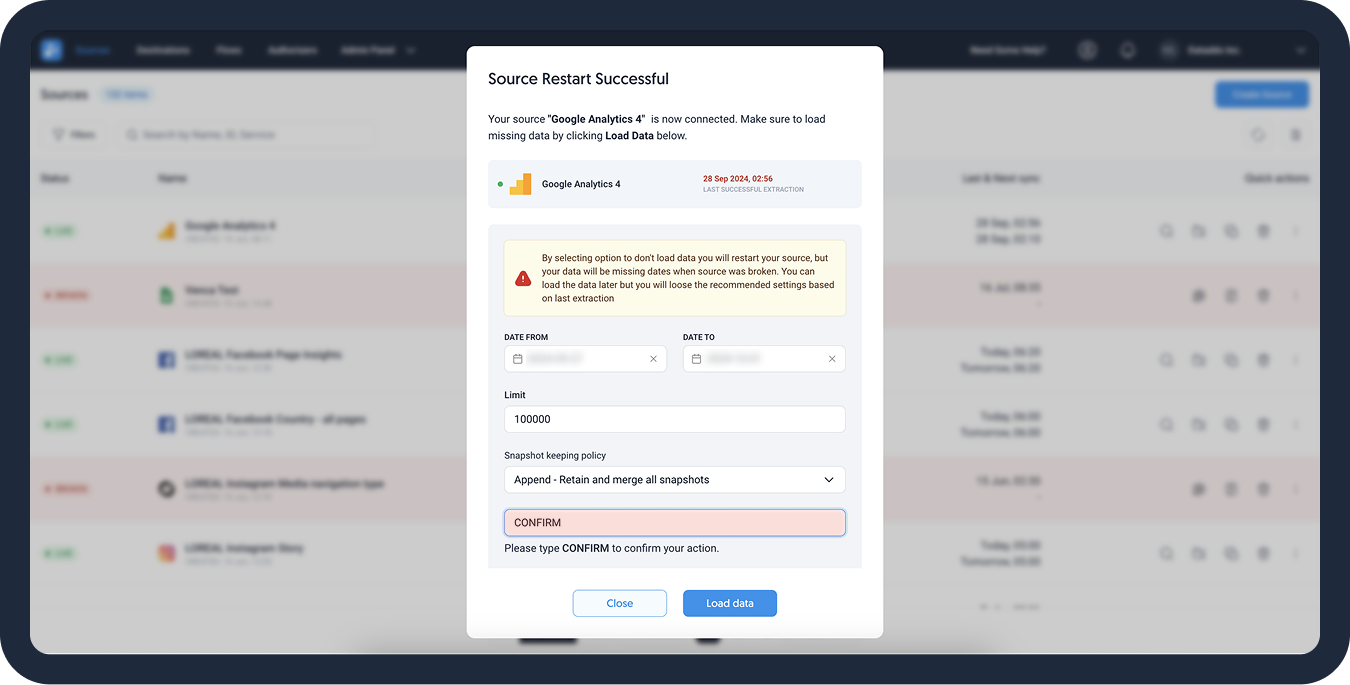
This depends on the existing snapshot settings of the source and the destination.
| Replace | Append |
|---|---|
| Data source's snapshot keeping policy is set to Last snapshot | Data source's snapshot keeping policy is set to All snapshots |
| If the data destination is a data storage. |
If your destination is a dashboarding app, both APPEND and REPLACE options are viable. Dataddo will preset the recommendation for you.
Errors
Authorization Issue
ERROR CODE
EXTRACTOR_UNAUTHORIZED
EXTRACTOR_UNAUTHORIZED_CALL
| Issue | Solution |
|---|---|
| The selected account does not have a sufficient permissions to access the data. | Make sure your account can access and read your data. It is recommended to have at least admin-level permissions. |
| The selected account is expired or broken. | Either reauthorize it or select a different account. Some services might require regular re-authorization. |
For more information, choose to show the error Details.
There Is No Data to Extract
ERROR CODE
EXTRACTOR_NO_DATA_EXTRACTED
| Issue | Solution |
|---|---|
| No data in the selected account. | Try selecting a different account. |
| No data for the selected date range. | Try a smaller date range or select a date range for which you are sure you have data. |
| No data for the selected metrics, attributes, or breakdowns. | Try reducing the number of selected metrics, attributes, or breakdowns, or double-check the compatibility of their combination. |
For more information, choose to show the error Details.
Bad Request
ERROR CODE
EXTRACTOR_BAD_REQUEST
| Issue | Solution |
|---|---|
| The combination of metrics, attributes, breakdowns and other parameters you have selected cannot be queried together. | Try reducing or changing your metrics/attributes/breakdowns selection. Also, please refer to the service's documentation to view a full list of which metrics and dimensions can be included in the same source. |
For more information, choose to show the error Details. When available, the API error message might include useful information about which metrics and dimensions are causing the problem.
API Limitation
ERROR CODE
EXTRACTOR_RATE_LIMIT_REACHED
| Issue | Solution |
|---|---|
| You might have hit the service's API limit. | This usually happens when you are asking for a longer date range or simply too much data. Try waiting a few minutes and then retry the process. |
For more information, choose to show the error Details.
Internal Server Error
ERROR CODE
EXTRACTOR_INTERNAL_SERVER_ERROR
API_PHP_INTERNAL_SERVER_ERROR
| Issue | Solution |
|---|---|
| Due to the service's API returning 500 Internal Server Error, the data was unable to be extracted. | Please retry later, or report the problem to our Solutions Team. |
For more information, choose to show the error Details.
Service With Same Settings Already Exists
| Issue | Solution |
|---|---|
| Your account with the same credentials (API key) has been authorized before. | As only one authorizer per set of credentials is allowed, please authorize another account. |
Other Errors
For more information, choose to show the error Details.
For these kind of errors, please contact us and we will help you with the setup and debug the issue. To speed the process of resolving your issue, make sure you provide us with sufficient information.
Examples:
EXTRACTOR_INTERNAL_ERRORis most likely due to an issue with data transformation.
API Issues
In some cases, the service's API may experience issues. In such situations, we kindly ask for your patience while the service works to resolve the problem. Rest assured that if the matter requires additional attention, we will keep you informed and provide you with more detailed instructions to address the issue.
Incorrect Zero Values
If your e.g. cost metric values are incorrectly shown as zero value, this may be caused by incorrect data types.
Please check what the data type of your incoming data is and compare it to the data type set in Dataddo. If the received value is float but the data type is set as integer in Dataddo, the value of these metrics will be rounded to zero.