Zoho Analytics is a cloud-based business intelligence and data analytics platform that allows users to create insightful reports and dashboards from various data sources. It enables businesses to analyze data, uncover trends, and make data-driven decisions easily and efficiently.
Zoho Analytics Implementation Cheat Sheet
Using Dataddo direct connection to Zoho Analytics might not be an optimal solution for all the cases (e.g. when you need to work with large volumes of data with > 1M rows per flow or you need to perform complex SQL transformations). Check the table below to find the optimal implementation for your specific case.
| Use Case | Solution |
|---|---|
| Less than 1M rows or 100 MB of data | Configure your Zoho Analytics flow with Dataddo. |
| More than 1M rows or 100 MB of data | It is highly recommended to use Zoho Databridge or connect your data to a datawarehouse (e.g. Snowflake) before sending it to Zoho Analytics. |
Create a New Data Flow to Zoho Analytics in Dataddo
- Navigate to Flows and click on Create Flow.
- Click on Connect Your Data to add your sources. Here, you can blend or union your data.
- Click on Connect Your Data Destination and navigate to the Dashboarding Apps tab to add your destination.
- Check the Data Preview to see if your data is correct.
- Name your flow and click on Create Flow.
A window with configuration details will pop up. Follow the instructions to finish the setup in your dashboarding app.
If you need to revisit the configuration details, simply go to the Flows tab and click on the power outlet icon.
Connect Your Data in Zoho Analytics
- In Zoho Analytics, navigate to Data sources /Import Your Data.
- Go to Files & Feeds and select Feeds/URL.
- Fill in required information (do not forget to fill in values under Add parameters as well).
- Click on Next and save everything by clicking on Create.
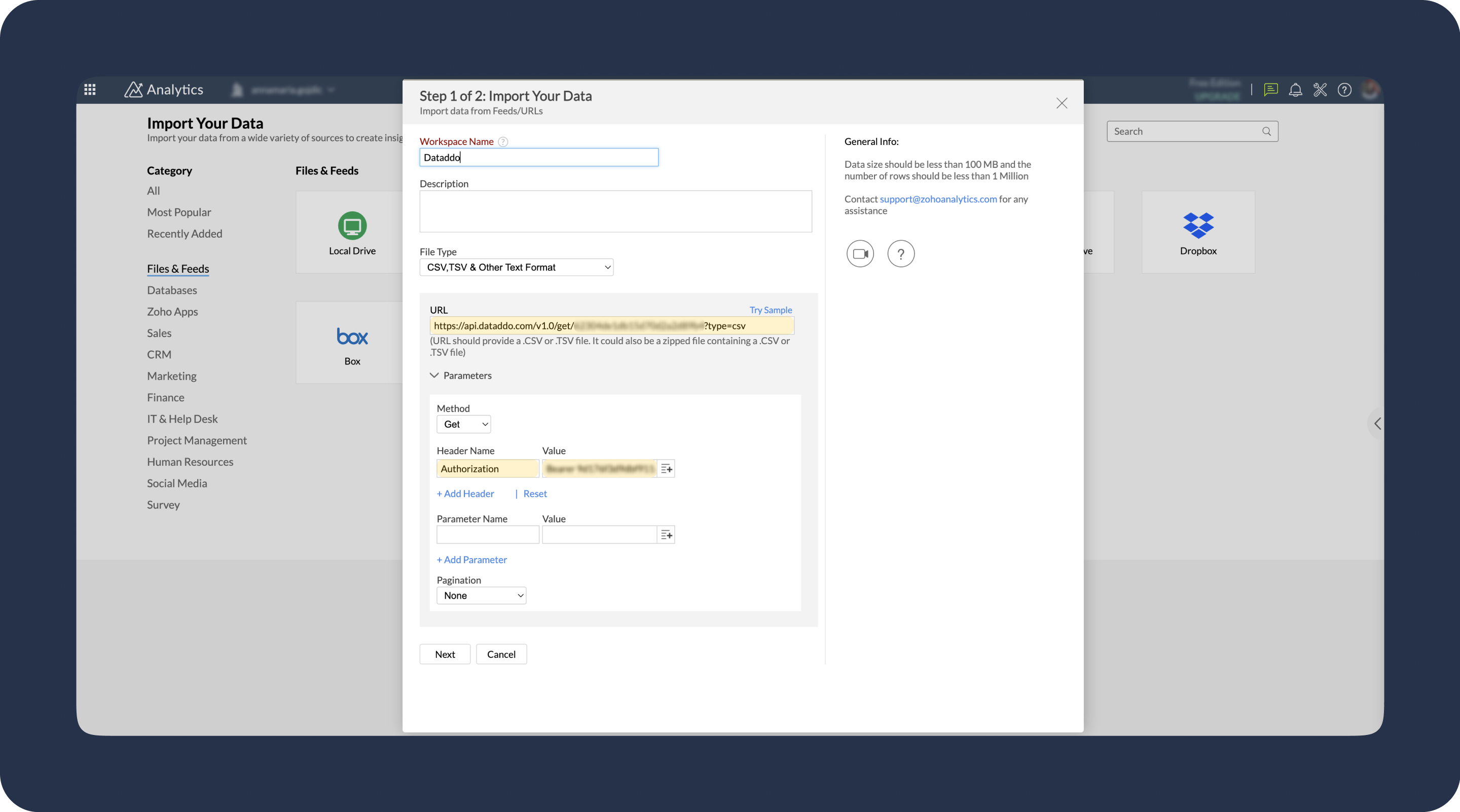
Troubleshooting
Data Records Limitation
Currently Zoho Analytics allows you to import files (CSV, TSV, XLS, HTML) with a maximum of 1 000 000 rows, or a file size limit of 100 MB. The restriction will be implemented based on whichever condition is met first.
For free and trial versions, Zoho Analytics allows a maximum of 1 million rows in a table. You can see how much data is in the source by clicking Data Preview.
Solution:
- Limit the amount of data: If you have less than 1M rows or 100 MB of data but are still hitting the limit, check your snapshotting settings. It is possible that due to incorrect snapshotting, you are getting duplicities in your dashboard.
- Use Zoho Databridge to handle bigger data loads.
- Connect the data to a data warehouse first, then to Zoho Analytics.