We’re excited to share the latest updates to Dataddo! The October 2024 release introduces new features to enhance functionality, key improvements for a more intuitive user experience, and several bug fixes for better performance.
Below is a detailed breakdown of the new features, UI changes, and bug fixes included in this release.
New Connectors
- Paypal
UI Changes and Enhancements
We’ve redesigned key sections of the Dataddo platform to make your experience smoother and more intuitive. Here’s what’s new:
Redesigned Pages for Better Clarity
The Sources, Destinations, Flows, and Authorizers pages have undergone a complete redesign to provide a clearer and more transparent look.
The newly improved layout offers a more informative overview as it allows you to easily identify the relations between sources, destinations, flows, and authorizers directly in the tables. By clicking on any linked entity, you’ll be redirected to its corresponding page for edits.
With this feature, you can seamlessly navigate through your entire network of connections, which is especially helpful for users managing large volumes of data.
Example:
On the Flows page, click the destination.
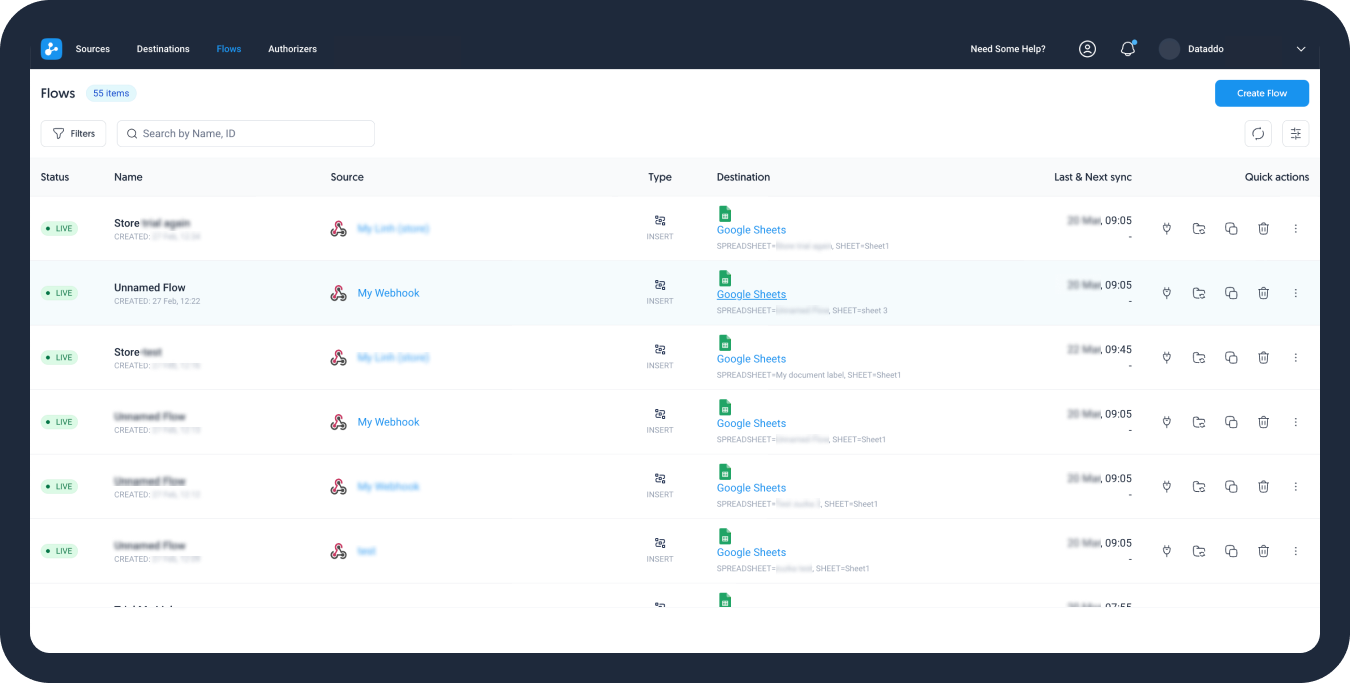
You’ll be redirected to the Destinations page to immediately manage the connected data destination.
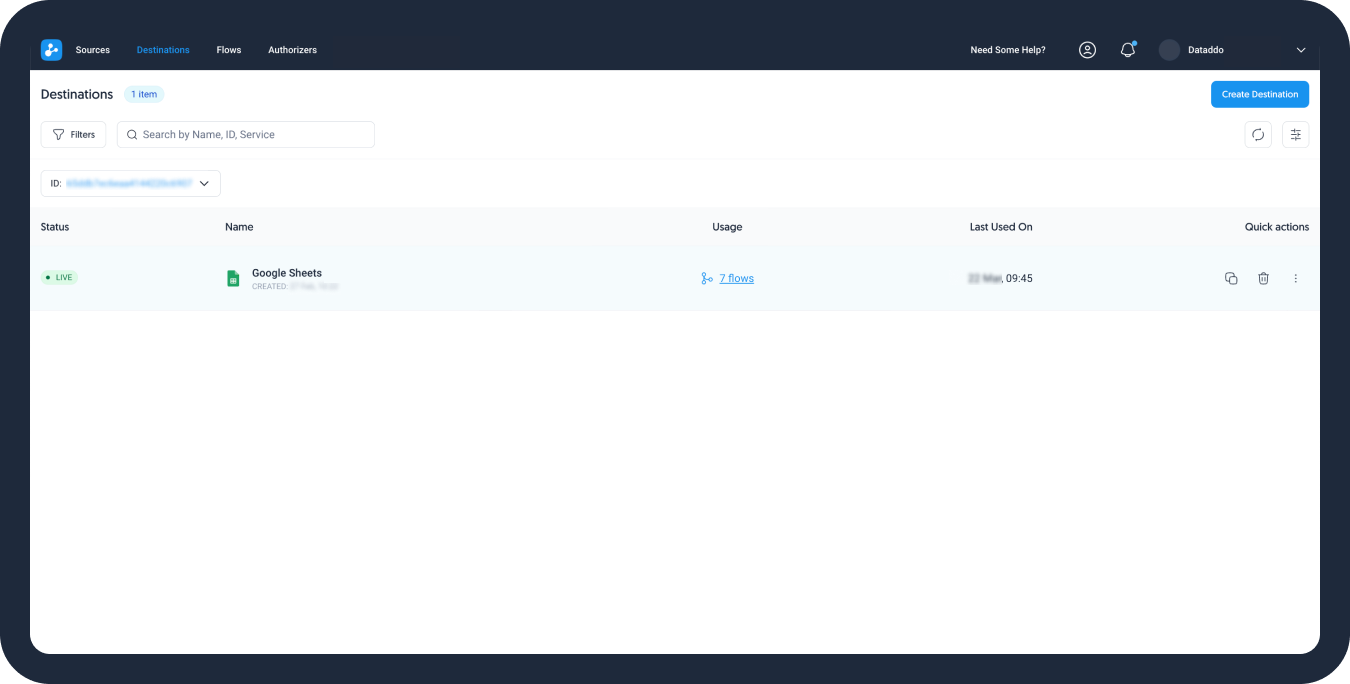
For improved efficiency and enhanced data management, take a look at our new filters!
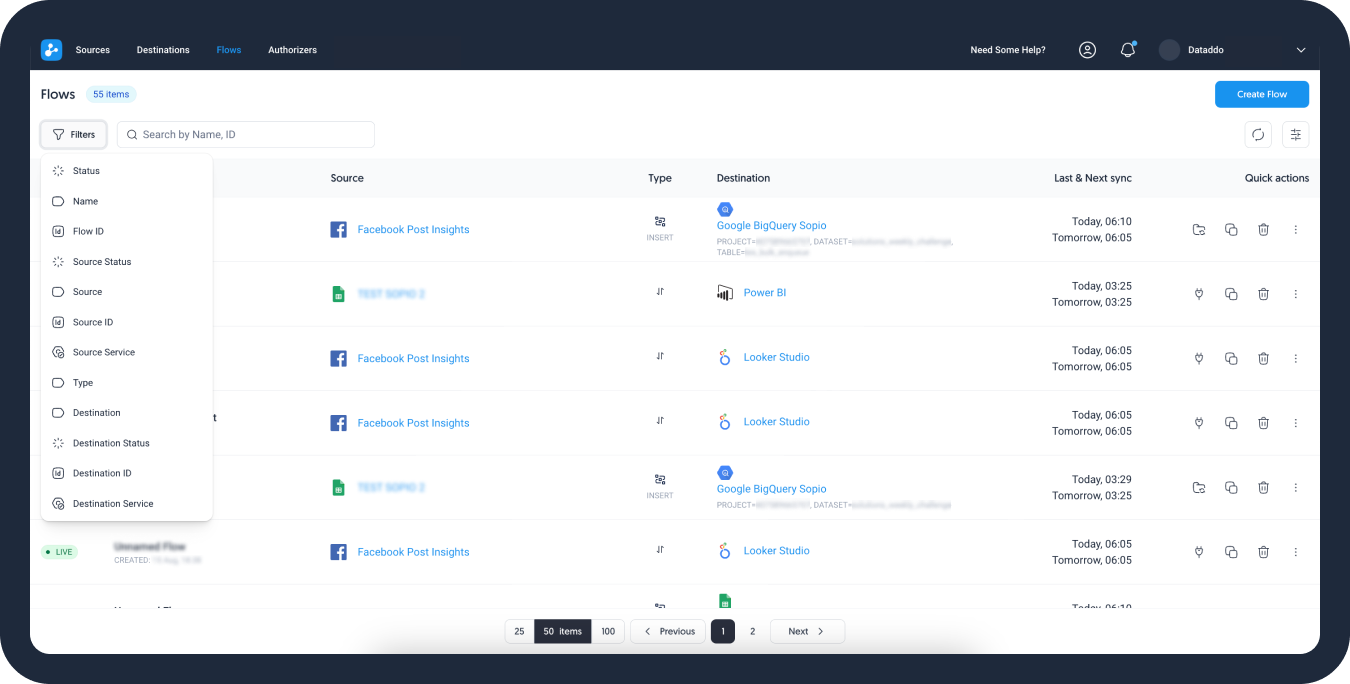
Metadata on the Flow Page
In addition to the other updates, on the Flows page, you can now view the most important metadata at a glance. Previously, this information was only accessible through the flow detail window, but now it’s readily available for quicker reference.
One of the most notable additions to the default flows list is the inclusion of the table names where data is written, as well as the new flow type column, which you can learn more about in the next section.
For a more tailored experience, customize the table columns to display any information that you need.
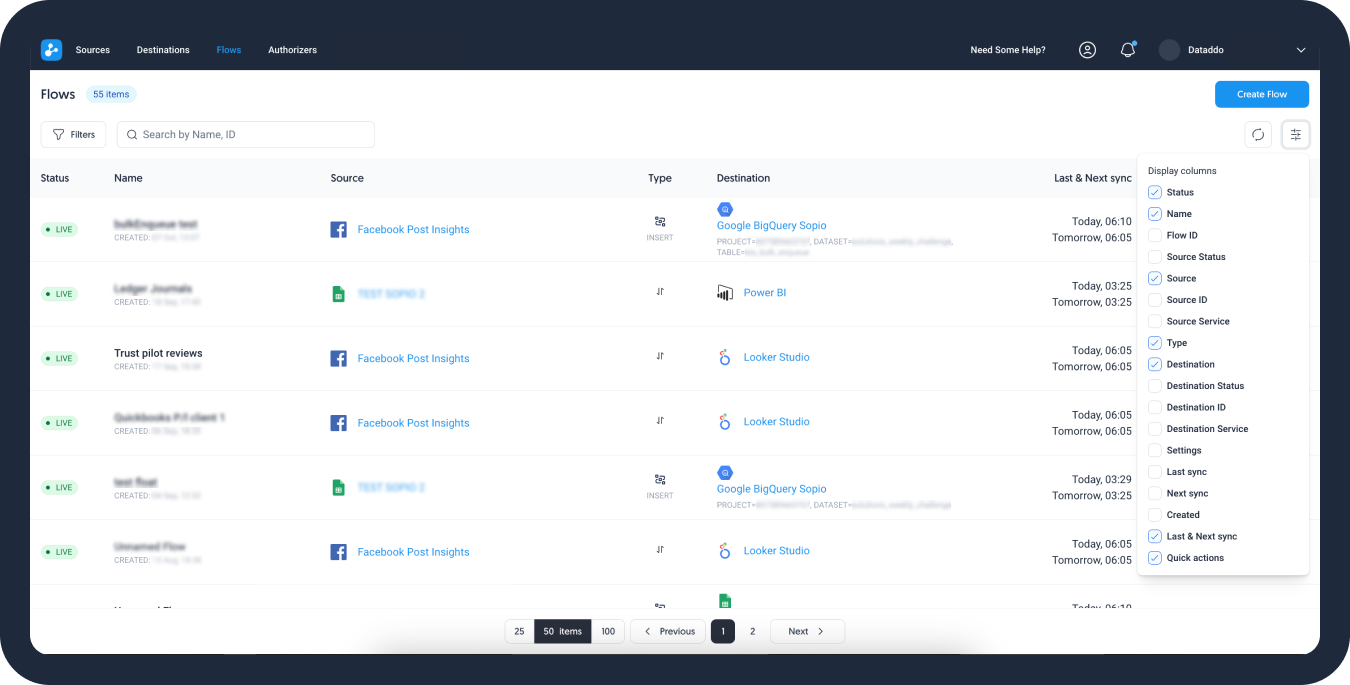
Flow Type Column
One of the most significant enhancements of the Flows page is the addition of the Type column, which provides essential information, including the
- Type of write mode and
- Whether the flow is stream or batch
To make things even clearer, tooltips are included–simply hover over the icons for detailed explanations of each flow type. This improvement makes it easier to interpret and manage your data flows.
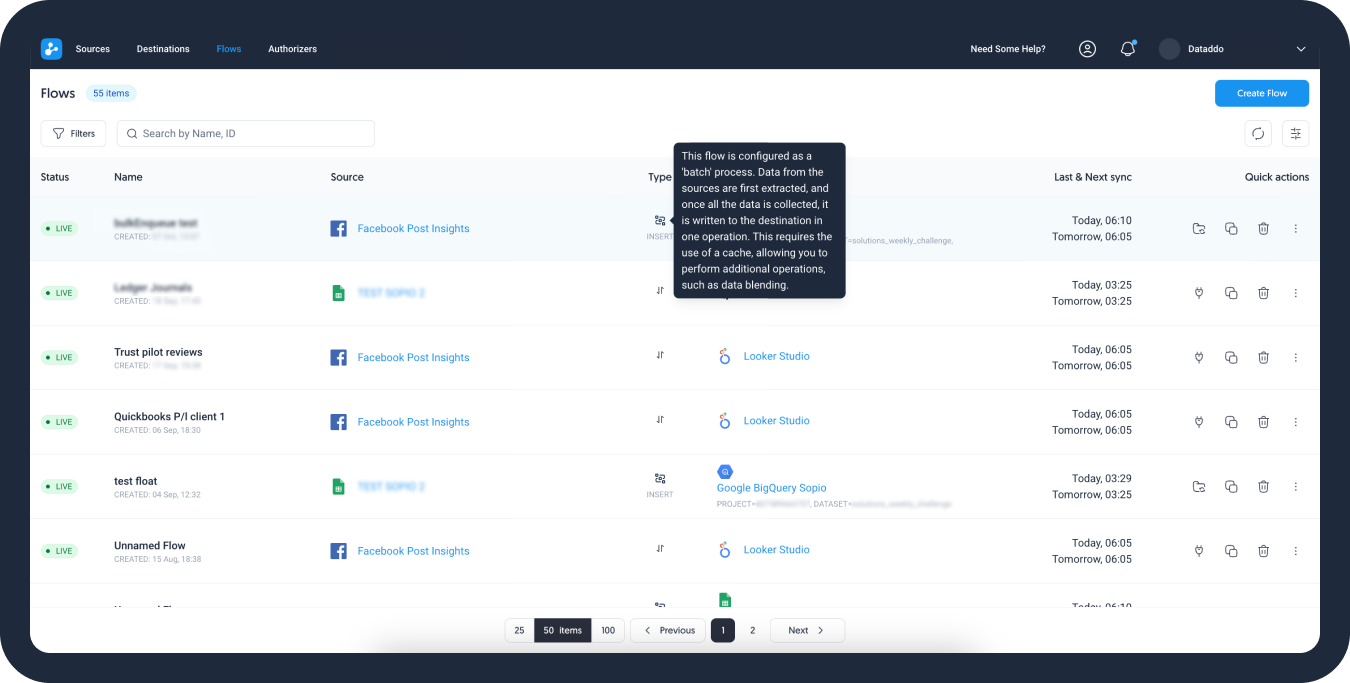
New Service Selection Menu
We’ve revamped the service selection menus to make navigating and searching for connectors easier.
The menus now include sections for recently used connectors and most popular connectors, helping you find what you need more quickly.
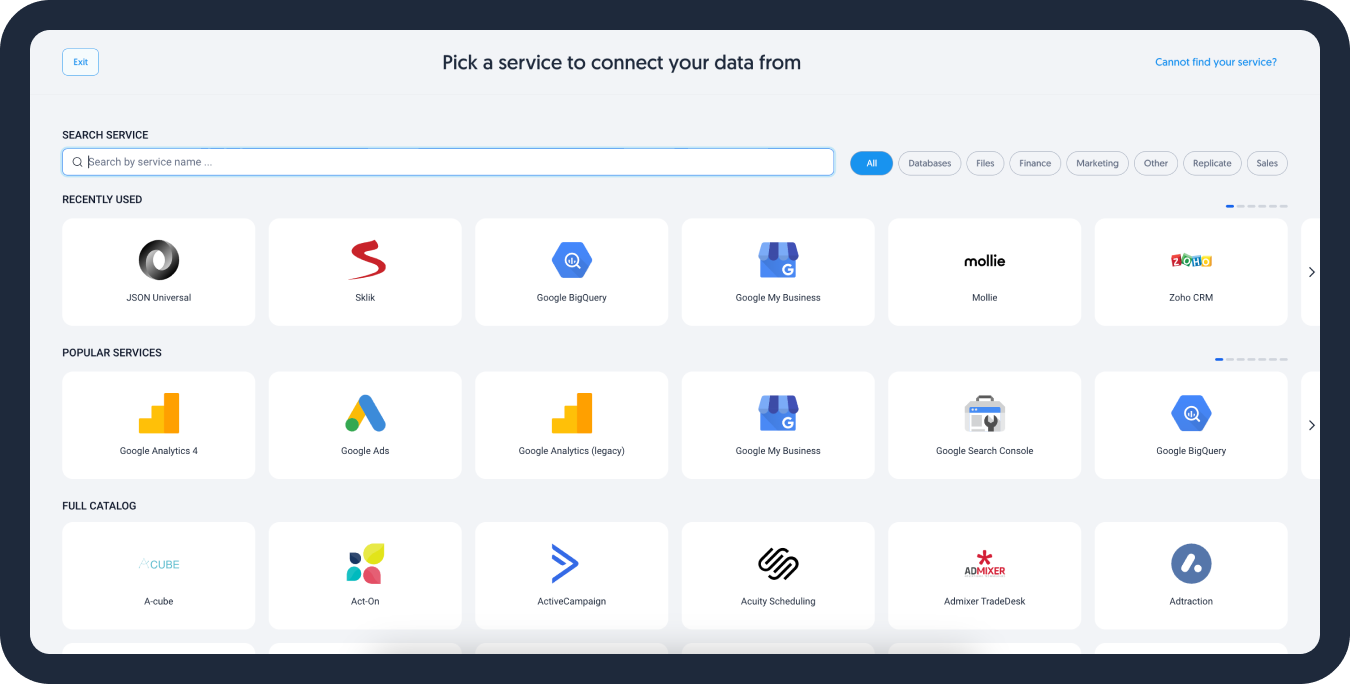
Enhanced Source Setup Design
The source setup process has been improved:
-
Custom-schema connectors have an optimized attributes and metrics selection step, making custom setups more streamlined and intuitive.
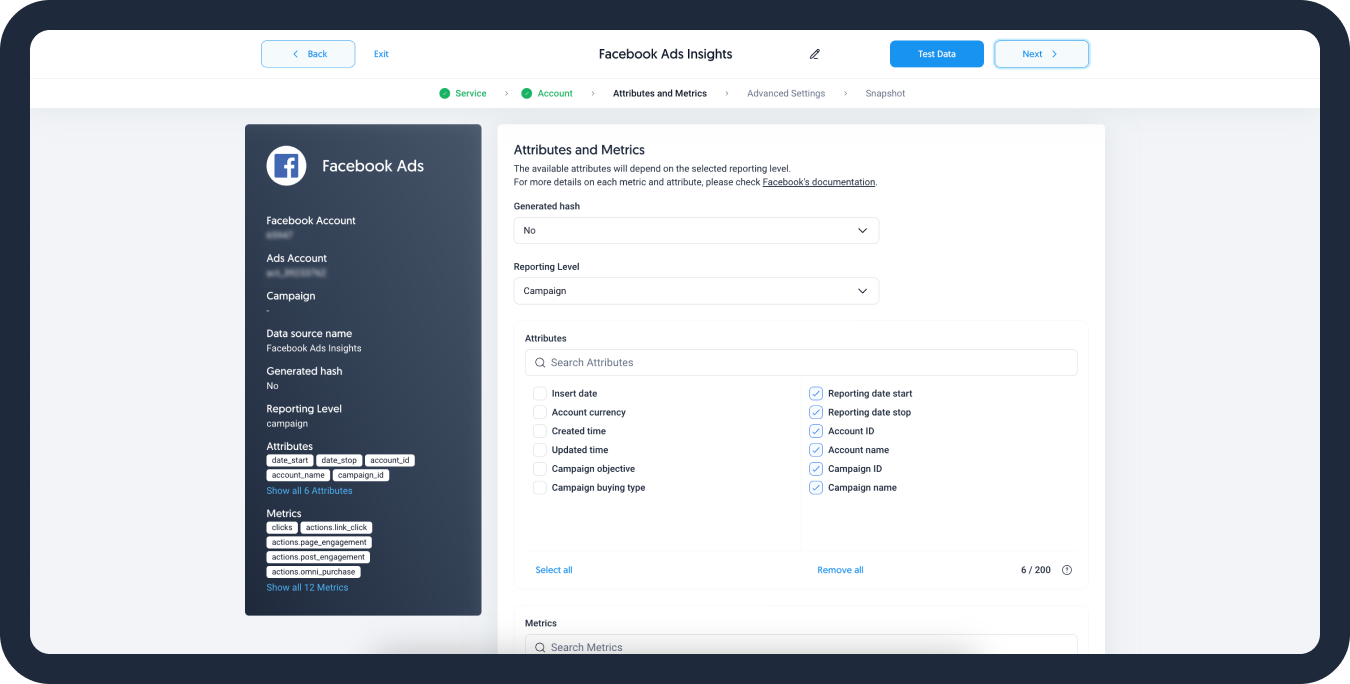
-
Fixed-schema connectors will now have a more informative dataset selection step, making it easier to understand your data sources. We are continuing to work on the dataset selection page to ensure users clearly understand what information each dataset provides. This is part of our ongoing effort to improve the data integration process.
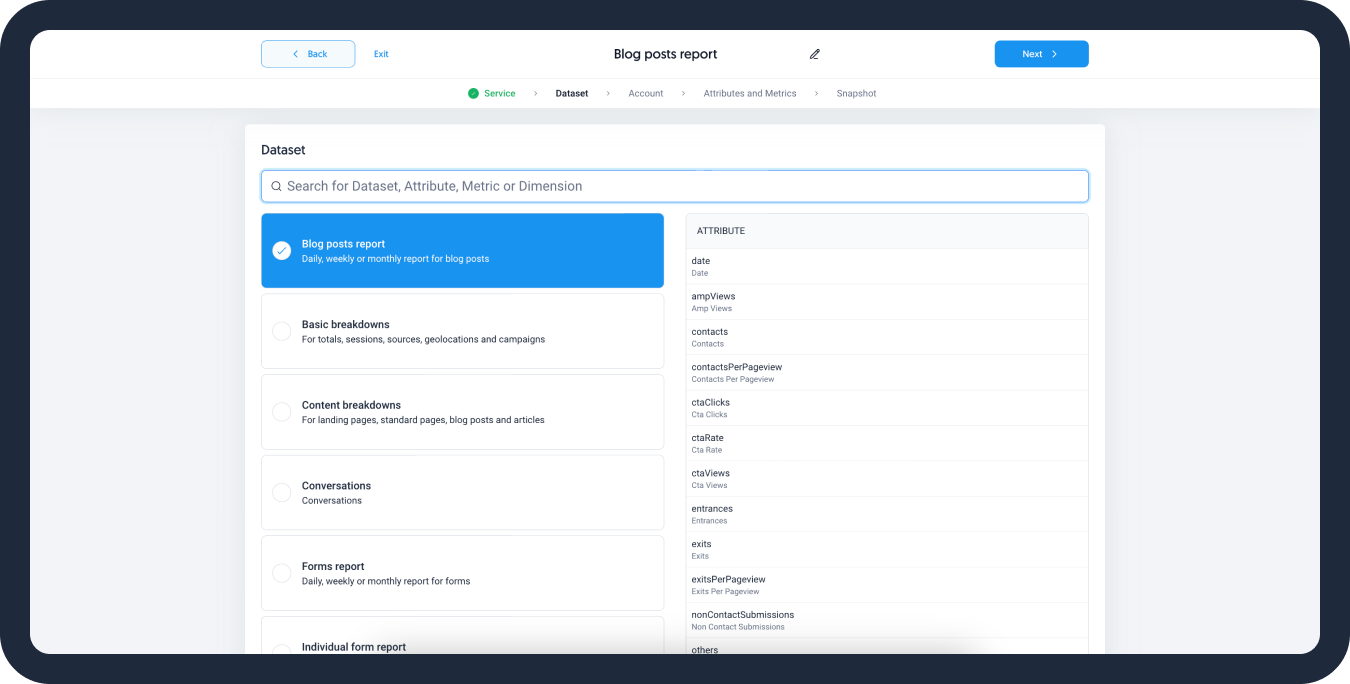
Bug Fixes
Microsoft Ads
We’ve fixed an issue with the Microsoft Ads connector where the Revenue field wasn’t displaying the correct and full values. This bug has now been resolved, ensuring more accurate data.