How to Change Payment Method
- In the top right corner, click on the arrow next to your name and select Subscription.
- Switch to the Payment methods tab and click on Add Method.
- Fill in your card details and click on Save.
Request Invoicing
To receive invoices instead of setting up self-serve payment cards for automated monthly payments, please send an email to invoicing@dataddo.com with your billing details.
Our accounting department will reach out to you within 1-2 business days.
How to Change Billing Address
If your payment method is invoicing, make sure to add your billing details in Dataddo.
- In the top right corner, click on the arrow next to your name and select Subscription.
- Go to the Billing details tab and edit the information.
- Click Save.
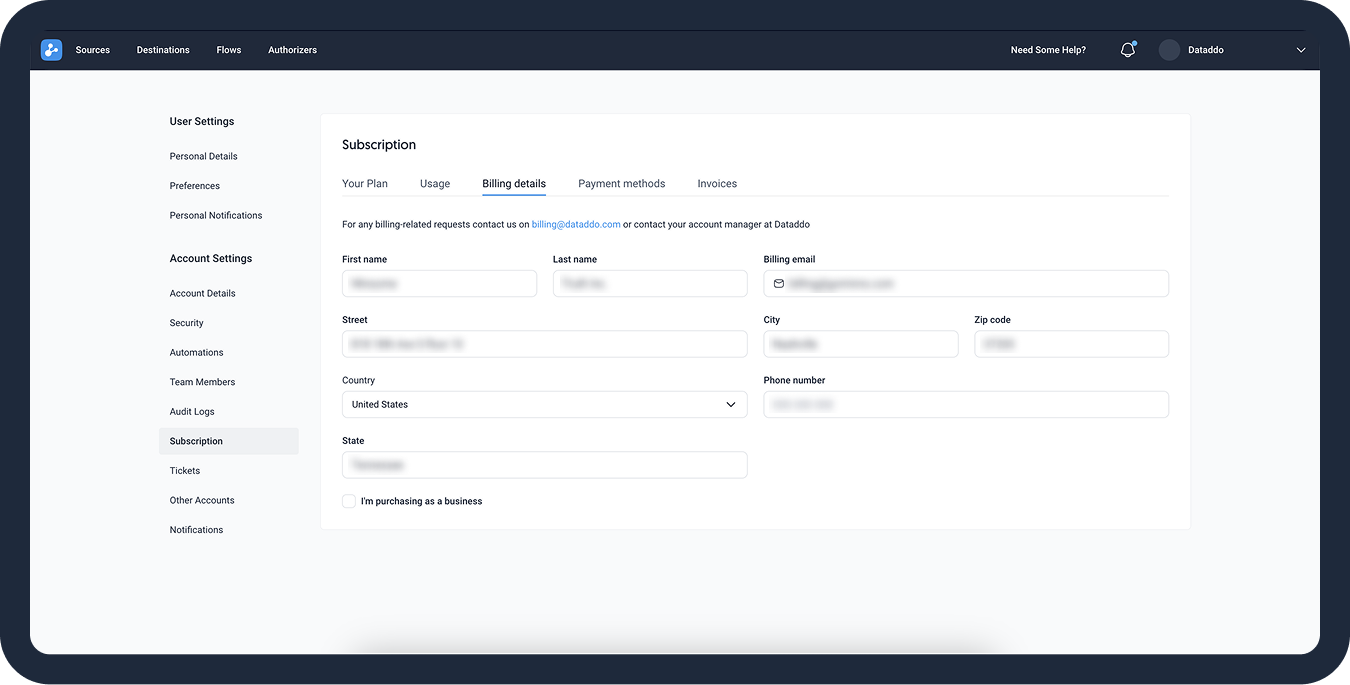
FAQ
Why is my billing amount in Dataddo inaccurate?
Review how many flows are live in the account, if you believe that there is a mistake, contact your account manager who will resolve the issue right away.