We’re excited to share the July release, featuring new connectors, enhanced configuration options, and key UX improvements. The data source configuration update, now available across all supported database connectors, makes setup more flexible with both table replication and custom query options.
You’ll also notice several UI enhancements, including better visibility for broken sources, new flow filters, and helpful warnings for locked items. As always, we've delivered a wide range of connector and platform fixes to ensure smoother, more reliable performance across the board.
Explore the full release note below to see what’s new and how it can improve your workflows.
Connectors
New Connectors:
- Formstack
- Google Postmaster
- Medimo
- Newtail
- SAP HANA
- Shoptet Premium
- Trello
New Datasets, Attributes, and Metrics:
- Amazon Selling Partner:
Received QuantityandExpected Quantityfields added to the Reports dataset. - GoHighlevel: Pipelines and Users datasets added.
- LinkedIn Organic: Images dataset added.
- Shopify: Refunds Line Items dataset added.
- Visma e-conomic: Customers and Products datasets added.
Connector Updates:
- Asana:
- The connector has been upgraded, resulting in more polished and stable performance with faster data syncs and improved reliability. For example, the Tasks and Subtasks datasets have been enhanced and fine-tuned for better accuracy and efficiency.
- Additionally, the Projects dataset has been split into four separate datasets for better clarity and manageability:
- Projects (basic fields)
- Project Members
- Project Followers
- Project Custom Fields
- Exact Online: The connector now supports the sync endpoint with incremental syncs using the
Timestamp(rowversion) method. For example, in theGoodsDeliveriessync, the latestTimestampfrom responses is stored and used in subsequent requests. Alternatively, theSync/SyncTimestampendpoint can be used to obtain a precise starting timestamp for efficient data syncing. - Facebook Ads:
- To improve clarity in the Custom Conversion dataset, the existing
Account Idfield has been renamed toAd Account Name, and a new, correctly mappedAccount Idfield has been introduced. - The extraction limit for endpoints like
adcreativeshas been increased from 30,000 rows.
- To improve clarity in the Custom Conversion dataset, the existing
- Google Ads: The connector has been updated to v18.
- Google Analytics 4: The debug mode performance has been improved for faster operation, even when handling large data volumes.
- Salesforce as a destination: The destination can now also list custom objects.
- Tiktok: The connector has been improved to display a warning when users select invalid dates.
New Features
Update to Data Source Configuration
Last month, we introduced a new configuration experience for database connectors. Now, we’re excited to announce that this feature is officially available across all supported database connectors, ensuring a unified, flexible, and consistent setup process for all your data integrations.
You can now choose between two powerful configuration options:
1. Table Replication
Replicate entire tables without writing any code. Simply select the table and columns you want to sync, and optionally define a tracking column to enable efficient incremental updates.
2. Custom SQL (or SOQL) Query
For advanced use cases, you can write your own queries from scratch or use our AI Query Assistant. Just select the relevant tables and describe what you want (joins, filters, conditions) and a ready-to-use query will be generated for you.
Supported database connectors include:
- AlloyDB
- Amazon Redshift
- AWS Aurora (MySQL and PostgreSQL)
- AWS RDS (MariaDB, MySQL, PostgreSQL, SQL Server)
- Azure SQL
- Azure Synapse
- Clickhouse
- CockroachDB
- Databricks
- Firebird
- Google BigQuery
- Google Cloud SQL (MySQL, PostgreSQL, SQL Server)
- MSSQL
- MySQL (including Binlog)
- Oracle
- PostgreSQL
- SAP Hana
- Snowflake
- Trino
- Universal MariaDB
Also available for:
- Odoo
- Salesforce (SOQL Query supported)
- NetSuite (SuiteQL supported)
UX/UI Enhancements
Broken Sources Next Sync Time
When a source is broken, a tooltip will now appear showing the originally scheduled next sync time. It also includes a warning explaining that the source is currently broken, and all actions, including the next sync, are paused until the issue is resolved.
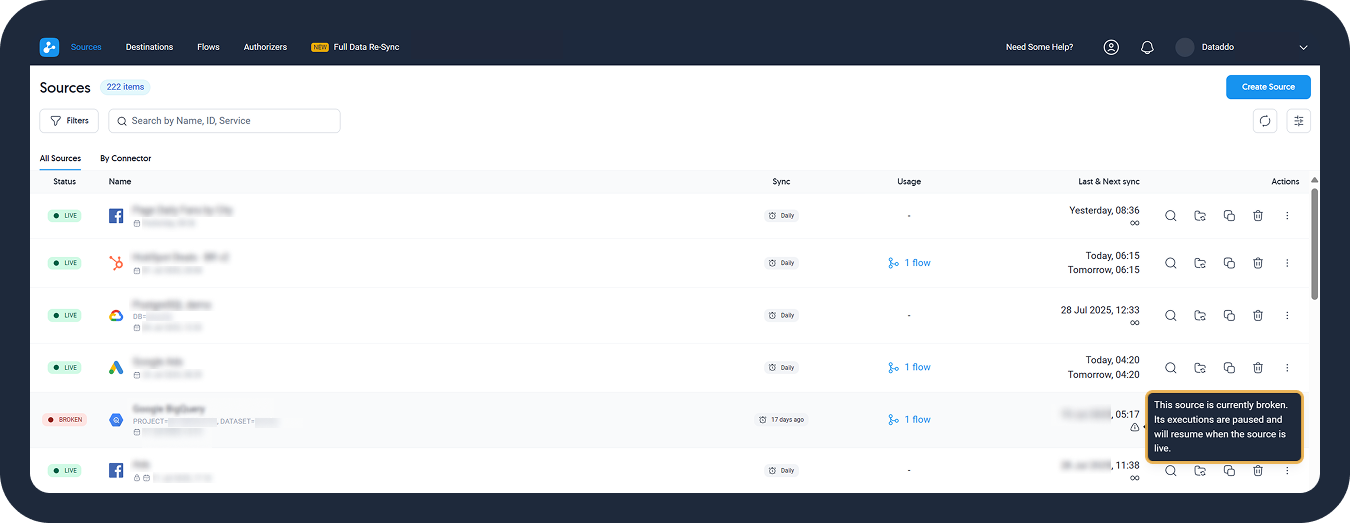
Flows Page Filter
You can now filter flows by all statuses on the Flows page, including those currently Processing.
Locked Items Warning
Locked items now display a warning when a user attempts to delete them. The warning includes an option to unlock the item, acting as a soft barrier without blocking the action, but encouraging users to proceed with caution.
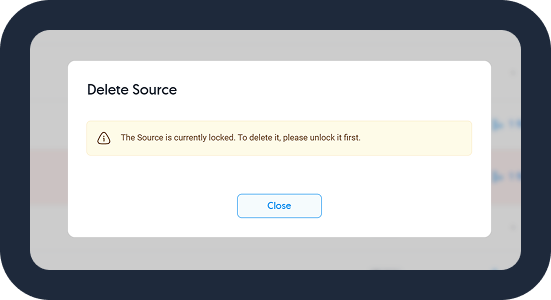
Source Deletion
When deleting a source, users will now have the option to also delete all connected flows in a single step. This streamlines cleanup but applies only to flows connected to sources, not to authorizers or destinations, which must be managed separately.
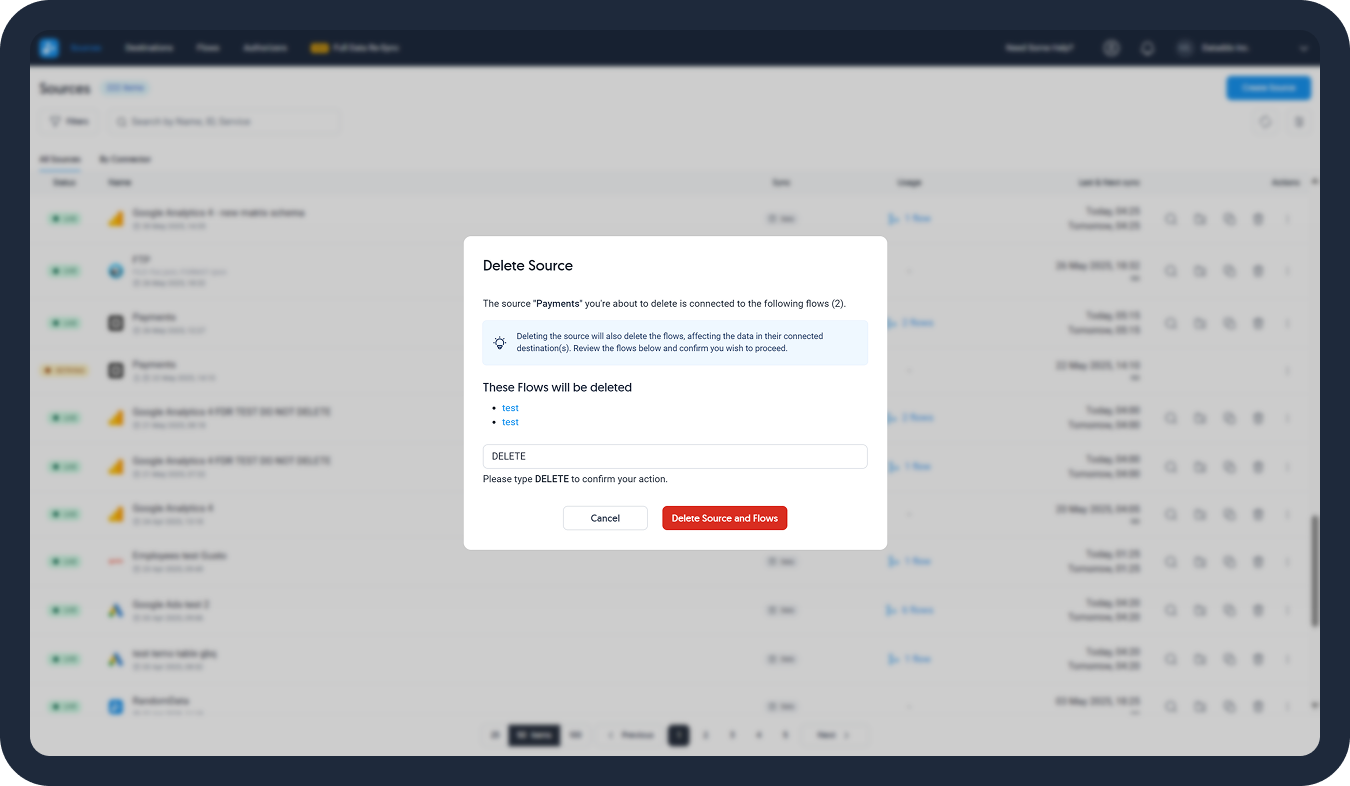
Bug Fixes
Connector Fixes
Airtable:
- Fixed an issue causing the connector to not extract all selected metrics.
Databox:
- Fixed an issue with account authorization.
Databricks:
- Fixed an issue where some data types, such as boolean values and IDs stored as strings, were not properly supported. All relevant data types are now handled correctly during extraction.
Exact Online:
- Fixed an issue that prevented the data retrieval process from completing during the extraction stage.
Facebook Ads:
- Fixed an issue causing the data transformation to not function correctly when the
title_assetbreakdown was used. - There is a known issue where the
omni_purchase_valuefield is not being extracted. This is due to the Facebook API not sending this data. We recommend reaching out to Facebook support for more information. - An issue that prevented sources from being cloned due to missing values, which returned the error message:
"Request validator error [attributes]: This value should not be blank."
Google Ads:
- Fixed an issue in the Ad Group Ad dataset related to incompatibility between the
Ad Group Ad - Ad - Responsive Search Ad - Descriptionsattribute and the Row Hash option.
Google Analytics 4:
- Fixed an issue that prevented cloning of sources with long date ranges (365 days or more).
HTTP Webhook:
- Fixed an issue preventing extraction from being recognized when connecting webhooks to Looker Studio.
Instagram Ads:
- Fixed an issue where the
filterStatementfield did not load correctly by updating the template.
Loyverse:
- Enhanced the performance of the Receipts Line Items dataset to ensure greater stability and reliability.
Maxo:
- Fixed an issue where a source creation would return an “unsupported protocol scheme” error.
Odoo:
- There is a known issue affecting account authorization with Odoo, which is currently being addressed by Odoo’s team. If you encounter this problem, please contact Odoo support for assistance.
RD Station MKT:
- Fixed an issue where an insufficient API rate limit caused data extraction failures. The default rate limit has been increased; however, limits still depend on each customer’s plan. If you continue experiencing rate limit issues, please contact RD Station customer support to request an increase.
Podbean:
- Missing episode IDs issue was resolved through coordination with Podbean’s support team.
Spotify Ads:
- Fixed an issue with the Allow Empty feature not functioning correctly.
Storyous:
- Fixed an issue where the Payment Bills Details dataset showed inconsistent performance depending on the selected date range.
- Fixed an issue with extracting historical data.
Tiktok:
- Fixed an issue that caused a “missing column key” error after enabling MAE.
General Fixes
Authorizer Deletion:
- Fixed an issue where deleted authorizers continued to appear in the Dataddo UI.
Source Creation:
- Fixed an issue where an error was shown during source creation despite successful data extraction.